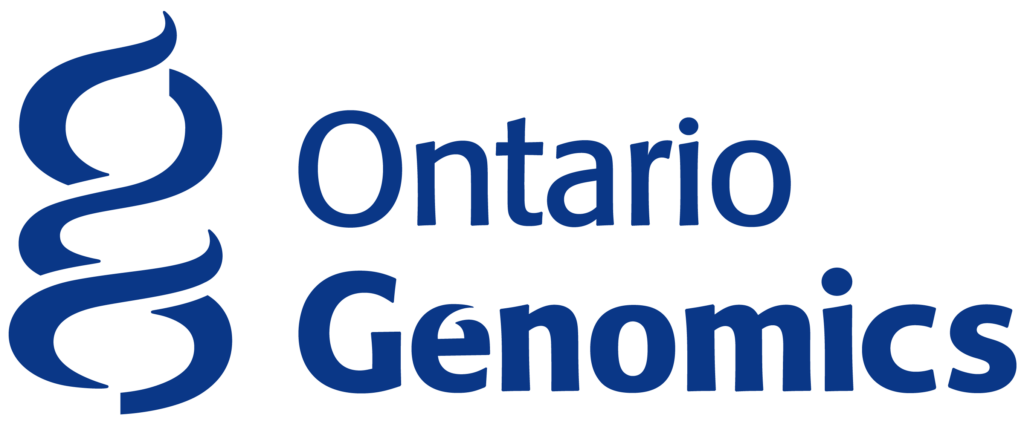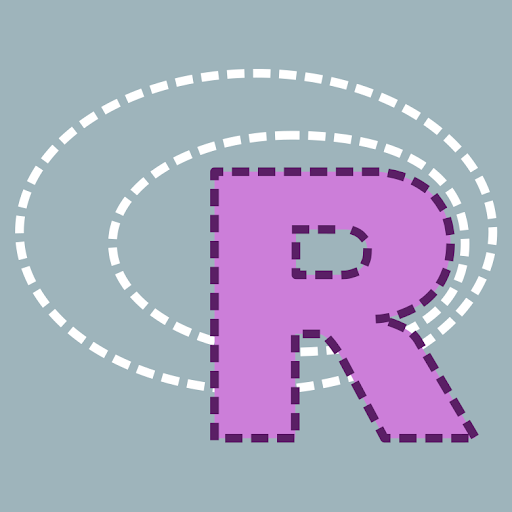
R is one of the most important scripting languages for both experimental and computational biologists. It is well-designed, efficient, widely adopted and has a very large base of contributors who add new functionality for all modern aspects of data analysis and visualization. Moreover, it is free and open source. However, R’s great power and expressiveness can, at first, be difficult to approach without guidance, especially for those who are new to programming. This workshop introduces the essential ideas and tools of R. Although this workshop will cover running statistical analyses in R, a detailed discussion of statistical concepts is out of the scope of the course.
After the course, participants should be able
- Apply basic conventions of data handling, including organization and analysis
- Break down and compose solutions to computing tasks in R
- Identify and implement key R syntax, functions, and packages
Graduates, postgraduates, and PIs who design and execute strategies for data analysis but have little or no familiarity with the R statistical workbench.
You will require your own laptop computer. Minimum requirements: 1024×768 screen resolution, 1.5GHz CPU, 2GB RAM, 10GB free disk space, recent versions of Windows, Mac OS X or Linux (Most computers purchased in the past 3-4 years likely meet these requirements).
This workshop requires participants to complete pre-workshop tasks and readings.
Module 1: Getting to Know R
- The environment and the user interface
- How to get help and where to find information
- Syntax and language principles
- Data types: numbers, time and factors, strings and text, boolean?
- Data classes: vectors, matrices, lists, dataframes and hashes
- Reading data into the R environment
- Accessing your data once it’s in R
- Manipulating data in R
- Subsetting (slicing, filtering and reshaping)
- Accessing packages
- Exporting your data from R
Module 2: Exploring your data in R
- Creating R plots with ggplot
- Scatter plot, line plot, histogram, boxplot, bar plot
- Customizing your plots
- Changing colors, sizes, labels, legends, and more
- Multi-panel plots
- Introducing specialized plotting packages
Module 3: Loops and functions in R
- Handling repetitive actions in R
- Writing custom loops
- Principles of generalized code
- Writing custom functions
- Principles of writing “good” code
Module 4: Linear Regression
- Working with continuous data
- Fitting a linear model
- Visualizing linear models
- Exploring model output
- Using a linear model for predictions
Duration: 2 days
Start: Nov 06, 2025
End: Nov 07, 2025
Status: Registration Closed
Workshop Ended

Canadian Bioinformatics Workshops promotes open access. Past workshop content is available under a Creative Commons License.
Posted on:
 Download the poster announcing this workshop
Download the poster announcing this workshop